How would you like to learn to make a flower in PSE6 today? It is very easy. Just follow the print screens and instructions below.
First of all, determine how many petals you want on your flower. In my example below, I have 5 petals. We need to determine the degree of rotation for our petals as we duplicate the first one. Let's visualize how you determine this. If you draw a circle around your petals, they are going to touch the circle at 5 points. The space between each point is the arc. There are 5 arcs. Since the radius of a circle is 360 degrees, you will divide 360 by 5 to get the figure to use in your rotation of the petals.
The first thing you will do is "draw" a petal using the raindrop shape from the shapes palette.
Now, duplicate this raindrop (short cut keys are ctrl+J). You will now see from the layers palette on the right that there are 2 raindrops. Scroll your mouse over the boundary of the raindrop til you see an object that looks something like <-|-> and left click once. This will bring up the rotation menu bar at the top of the screen. The far left diagram is where you will tell the program to rotate the petal from the top center "reference point" of the raindrop by clicking on the top center point. (If you scroll over the diagram, you will read "reference point location." Further over to the right of this is a box with 0.0 (degrees) in it. Highlight these and replace by typing in the figure from your equation as determined by how many petals you have. If you enter a number with a minus in the front of it, your petal will rotate to the right. No minus and your petal will rotate to the left. Since I want to make a flower with 5 petals, I divided 360 by 5 and got 72 degrees.
Here's the result of your first rotation.
Now, click on your original petal (the one on the bottom) and duplicate it again. Set the reference point the same as you did for the first rotation. Since we rotated the first one 72 degrees, we will rotate this one 72 x 2 = 144 degrees. And here is he result of that rotation.
Now, duplicate the first petal again. This time we are going to rotate the petals to the right, so you will add a minus (-) sign to the front of your degrees (-72). Set the reference point and the rotation amount. Here's the result of that rotation.
And for the final petal, set the reference point and this time the degree of rotation will be -144. Here's the result of the rotation and your flower petals are evenly spread. Now you can merge all 5 layers and add your style or whatever.
Hope that helped you in some small way! Thanks for taking the time to read the tutorial and for stopping by Today!
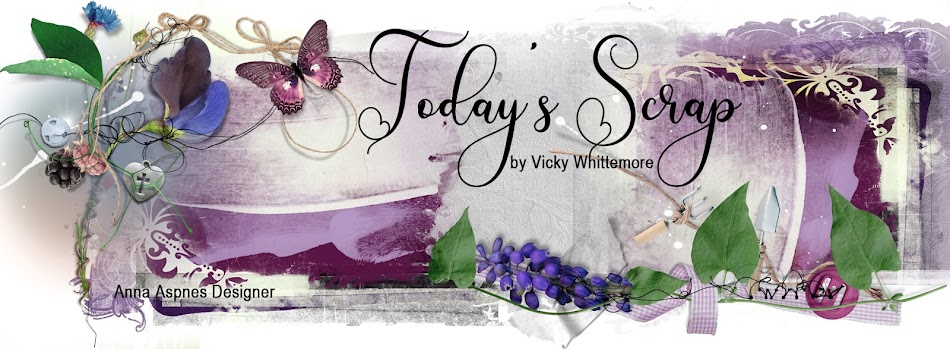







Thank you so much for this tutorial - I haven't seen instructions for this before, and it will be fun to try!
ReplyDeleteAwesome tutorial!! Thanks so much--this is so easy to understand. Hugs!
ReplyDeleteSo glad you enjoyed the tutorial! Thanks for stopping by my blog!
DeleteThanks, Anita! Hope you enjoy creating with the tutorial! :D
Delete