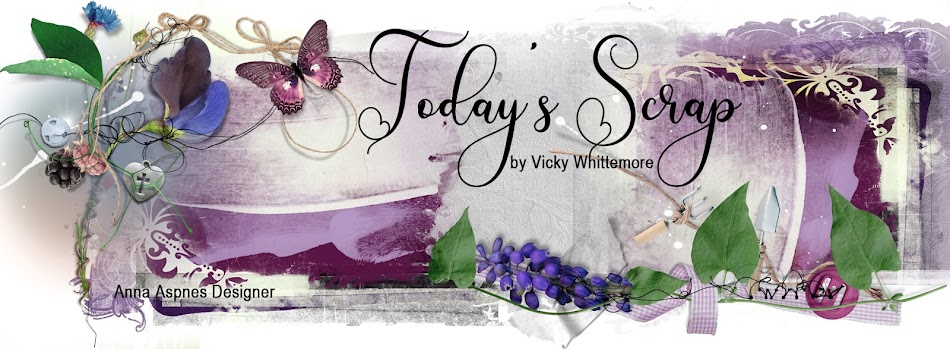I tried something different with my art journal last night (Monday). And, it turned out OK.
I laid down a flower stencil on both sides and stenciled with the green. Next I used the cut-out part of a homemade stencil, laid it down in the center and stenciled the blue around it to get a "window" effect for the flowers. Then I took a micron pen and drew in the flowers from the first stencil. Then I painted them. Next, I used the homemade stencil to outline around the "window" and painted a shadow around it. Then I printed out the verse on a 4x6 index card, cut it apart, outlined each piece and glued them down. I sprayed a gold glimmer mist over the whole thing. That is what showing up as shiny in the photo.
Thanks for stopping by!
Wednesday, July 17, 2013
Monday, July 15, 2013
Sunday Art and Silhouettes
I like the look of using silhouettes on art journaling pages. So, today I made some. I found some pictures on the internet that I could extract from the background, filled them with white, stroked them with black to outline and then printed them on some $store manilla folders. Then I used an exacto knife to cut them out. This did 2 things. One, I can use the cut out as a mask to add a sillhouette to my creations. Two, I now have a stencil to use on my creations.
Cutting the figures out was a pain, but I like the results! :D
Here is an art journal page I did using the bottom stencil shown above.
Thanks for dropping by!
Cutting the figures out was a pain, but I like the results! :D
Here is an art journal page I did using the bottom stencil shown above.
Thanks for dropping by!
Sunday, July 7, 2013
ALLSTAR TECHNIQUES Digital Scrapbooking Class
Info: Class starts August 5th. Seven Teachers for a one-of-a-kind experience.
There is now an option for CS or PSE classes.
In this one-of-a-kind, self-paced experience you’ll discover over two hours of engaging video scrapbook instruction managed into bite-sized learning lessons perfect for the intermediate digital scrapbooker. The seven lessons explore technical topics such as Gradients, Brushes, Textures, Patterns, Weaving, Extracting, Template Modification and Action Recording.
Click on the picture to sign up!
There is now an option for CS or PSE classes.
In this one-of-a-kind, self-paced experience you’ll discover over two hours of engaging video scrapbook instruction managed into bite-sized learning lessons perfect for the intermediate digital scrapbooker. The seven lessons explore technical topics such as Gradients, Brushes, Textures, Patterns, Weaving, Extracting, Template Modification and Action Recording.
Click on the picture to sign up!
Subscribe to:
Comments (Atom)