Today, I wanted to share a couple I made while traveling in the car on a 4-hour road trip to see our 8th grandchild. When DH is in the car, I am not allowed to drive! :) That suits me just fine because it gives me a chance to play on my laptop!
So, anyway, I know art journaling scares some of you because I was/am still the same way! Sometimes, I'm still too critical of myself, but I have found that one thing that helps me is to find something I like on the internet as inspiration and go from there! Pinterest is a GREAT place to start! But, be careful as it is VERY addicting!
Below are the 2 pages I did on our trip using inspiration I found on the internet. I will explain a bit of my process below each one, to give you an idea and hopefully some inspiration on creating your own pages. Mainly, TRY to remember that there really are NO rules in art journaling. It is the one area of life that, really, "if it feels good to you, do it!" It is YOUR art to please and make YOUR statement for YOUR enjoyment!
First, here is the GREAT art work that I used, by Cilenia Curtis, "Color Play 13 Bundled Kit." Click on the preview to find it in the shop. You can buy the pieces individually from the different artists to make up your own kit with the Color Play 13 mini kits, or just stick to one artist's collection like I did with mine.
Blessed in the Nation
The image I took my inspiration from was actually a canvas with a grungy orange background with some blue and 3 flowers were lined up on the left, like I did mine. There was some journaling in black over the top of everything.I started out with the maize-colored paper of Cilenias as the background paper. From there I added some of her painted elements and blended them "into" the background paper to lighten it in some areas and darken it in other areas. You just play with the blend modes until you find one you like. I think I used the soft light mode on most of the elements. Then I added the paint splotches. I duplicated them and moved them around til I was pleased with the composition. Next I added and enlarged the flower "stamp" that you see blended into the background behind the blue, red and yellow flowers, using the overlay blending mode. I did not do anything to the 3 flowers to change their appearance so they would look like they were painted onto my paper. The blue "pick" in the bottom right hand corner is as is to make it look like it was painted on the paper, too. Then I added the grungy bird on top of the blue flower and added a shadow to make it look like a cut-out. And, last but not least, comes the journaling. First of all, I copied Psalm 115, verse by verse, to fill the entire background and used the overlay blend mode on it because I did not want it to be the dominant journaling. That was saved for my "title" journaling, which I left in black and enlarged it so it would stand out! (I did add some stitches to the upper left and bottom right corners that you can barely see.)
Live the Life You've Imagined
The canvas I "stole" this inspiration from was "plainer" than mine. The 4 corners of color were painted on and there were not the definite hard cut lines, if you know what I mean? There was one painted flower on the left, some butterflies throughout, a border of flowers along the bottom and the strip of tape/paint along the bottom right.
I began with a white patterned paper with the flower design that you can see in each of the different colors. This paper had the dark grunge edge all the way around. I took the solid colored papers from Cilenia's kit and blended them with the overlay mode (I think) and then duplicated each layer and put a multiply blend mode on it to darken the color. I added one of the painted elements and blended it for the dark area on the red and green sections. Behind the tag on the right is a piece of tape (duplicated), one of the poloroid frames, a white tape I duplicated so I could rotate one horizontally along the bottom. The tag was a different color that would clash too much with the other colors (for me, anyway) so I brought in the maize-colored paper on top of the tag layer, added a blend mode to the paper and then clipped it to the tag, before adding the button element. Added the 3 flower picks with a bit of shadow. Added the stitching around the edges. Added the journaling to complete the page.
I hope this was a help to you in some small way! Thanks for stopping by today!
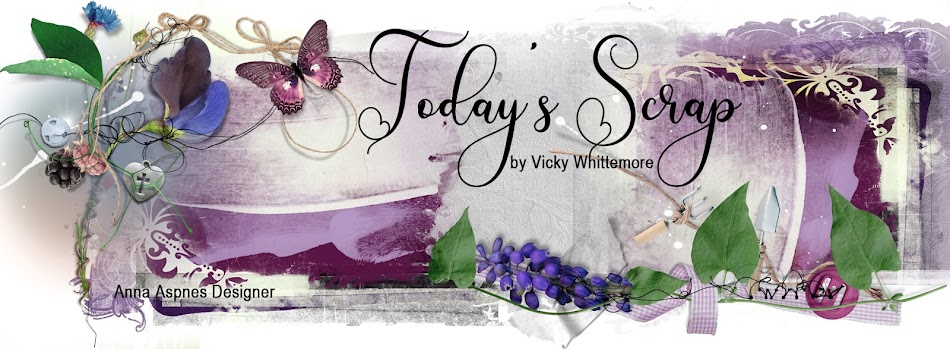



Loved the walk-through. THanks! Lovely pages.
ReplyDeleteSo beautifully creative, God-honoring, and clearly explained!
ReplyDeleteThanks so much for visiting and commenting on Saved by Grace!
Your blog is a blessing and I am now following it, and I invite you to follow Saved by Grace also:
http://savedbygracebiblestudy.blogspot.com/
Love in Him,
Laurie Collett
Thank you, Laurie, for visiting my blog! I was thinking just a couple of months ago of giving up on art journaling and scrapping but decided to just make sure it is God-honoring! And I believe He will bless it and receive the glory that He is due! I am following your blog now, too!
DeleteIn His Service,
Vicky Day