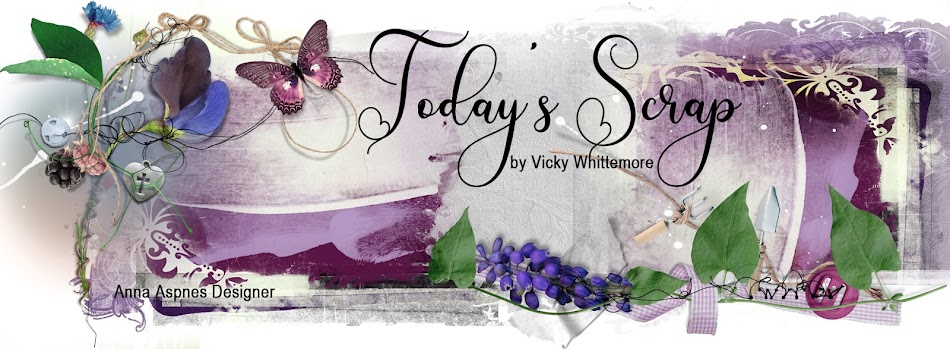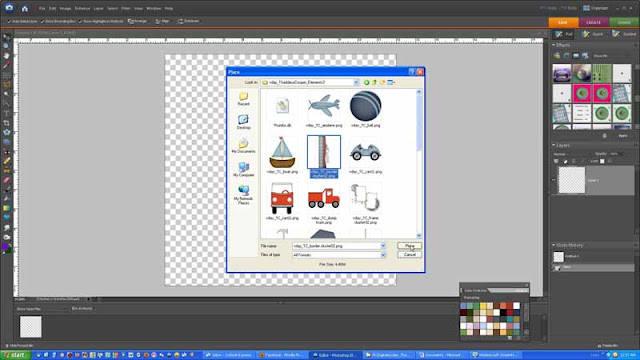Hope your week is off to a great start, even though it is Monday, LOL! It's not, you say? Well, let me see if I can cheer you up a bit with a freebie! :D
I scrapped a page of some cute signs my 5-year-old granddaughter, Kara posted on her play room door.....instructions to her parents, mostly, I believe! :D Then I decided to take the page and make a template out of it for you. You can click on the preview of the template below my scrapped page for the instant download. Hope you enjoy it!
My current Exclusive Gifts newsletter has a 10% coupon code in it that would be super to use on my current March Madness CAKE pieces and the super bundle deals I have in my shop at Digitals. Sign up to the right and I'll send it out right away!
Be sure and click the buttons at the bottom of the post to share this with your friends! Thanks for stopping by Today! This freebie gives you no excuses for not scrapping those memories before they fade away! :D
My favorite sign is the one that reads, "Come in, if you are Kara" LOL!
CREDITS:
March Madness CAKE pieces ($1.50 per slice today and tomorrow only!)
Brush Set 01
Brush Set 02
Font (free): Euphorigenic
PS - There's also an Exclusive Facebook Fan Freebie to go along with this freebie!
Monday, March 26, 2012
Sunday, March 25, 2012
Facebook Freebie and Newsletter Gift
Hi Everyone!
Thanks for visiting today! Let's talk about some goodies I have for you.
Anyway, to get the template shown below, click on it to land on my Facebook Fan Page, click the LIKE button, if you have not already done so, then click on the Exclusive button in the left column to get the download of the template. The download file includes the PNG files, JPG file and PSD file. Hopefully that will cover everyone's needs! Enjoy!
You can also sign up to receive an e-mail each time I post here on my blog. It is a much nicer way to keep up-to-date with me.
OK, that's it for today! Hope you have a GREAT weekend with wonderful Spring weather! Be sure and scrap those memories before they fade away! Thanks for stopping by Today! Be kind and share this post by clicking the buttons below!
Thanks for visiting today! Let's talk about some goodies I have for you.
Facebook Fan Freebie
With the release of the new CAKE (Create A Kit Event) products, I decided to make a template to coordinate with the palette. Remember, each of those CAKE slices are only $1.50 through March 27th and then they will go to full retail price.Anyway, to get the template shown below, click on it to land on my Facebook Fan Page, click the LIKE button, if you have not already done so, then click on the Exclusive button in the left column to get the download of the template. The download file includes the PNG files, JPG file and PSD file. Hopefully that will cover everyone's needs! Enjoy!
Newsletter Exclusive Gift
The other item I wanted to talk about is what I have for you in the current newsletter that will help you out with purchases in my shop at Digitals. I have a 10% Discount Coupon code in the newsletter. No one can use it but those of you who subscribe to my "Newsletter Exclusive Gift" list. Sign up is on the right hand side of my blog towards the top. Besides the coupon code, you will get some information about what I've been doing lately.You can also sign up to receive an e-mail each time I post here on my blog. It is a much nicer way to keep up-to-date with me.
OK, that's it for today! Hope you have a GREAT weekend with wonderful Spring weather! Be sure and scrap those memories before they fade away! Thanks for stopping by Today! Be kind and share this post by clicking the buttons below!
Saturday, March 24, 2012
New CAKE Product - $1.50 per slice! And FB FREEBIE!
YAY!!! Lots of goodies for you today! Be sure and read all the way to the end!
Inspiring Layouts
Thanks for stopping by Today and be sure and share by clicking the buttons at the bottom of the post!
NEW CAKE @ $1.50 per slice
Time for some more CAKE (Create A Kit Event) with the designers at Digitals! We have some pastel
nostalgic colors this round that fit many layout themes including babies,
spring, vintage, and more. Each slice from the designers will be on sale for $1.50 each March 24th - March 27th. Make sure you get as many pieces as you can before the prices go to regular retail on the 28th! Click on the ad below to view the entire category. See my pieces below.
MY CAKE Slices
And, here's my pieces. When you click on the preview, you will be directed to the product in the store. Have fun shopping during this SWEET event! :D Be sure and scroll down to see some inspirational layouts created from my portions, too!Inspiring Layouts
FB Fan Exclusive Freebie
I used the colors from the CAKE palette to create a template for you to use in scrapping pages with your new purchases. Click on the preview below to LIKE my facebook page and get the download! Thanks for stopping by Today and be sure and share by clicking the buttons at the bottom of the post!
Friday, March 23, 2012
FREE Skinny Mini E-course by Kim Klassen
So far (first 4 days) she walks you through some of the basic functions of PSE and CS and some editing and adjusting of some photos with blend modes and layer adjustments. All good stuff, even if just a refresher for you at this point!
From Kim:
"About this eCourse....
I will be teaching the 10 part mini Course in Elements 9. It is self-paced. Feel free to come and go as your schedule allows! You can even come to class in your pj's! :)
If you have another version of Photoshop, and want some basic knowledge... I would go ahead and give this a try. I mean, what do you have to lose? It's FREE!
Most of the info is applicable to Photoshop CS and Elements.
And so my friend, if you are interested in learning the skinny-mini of pretty picture editing....You wanna start jazzing up your photos.....
Why not start here? Click the button below to sign up!"
From Kim:
"About this eCourse....
It's free. A GIFT from me to you!
.....I will be teaching the 10 part mini Course in Elements 9. It is self-paced. Feel free to come and go as your schedule allows! You can even come to class in your pj's! :)
If you have another version of Photoshop, and want some basic knowledge... I would go ahead and give this a try. I mean, what do you have to lose? It's FREE!
Most of the info is applicable to Photoshop CS and Elements.
And so my friend, if you are interested in learning the skinny-mini of pretty picture editing....You wanna start jazzing up your photos.....
Why not start here? Click the button below to sign up!"
Thursday, March 22, 2012
Facebook Fan Exclusive Freebie
Are you feeling "lucky?" If you are, then my "Nick Nack Patty Wack" is just the kit for you! Full of shamrocks, charms, leprechauns and gold at the end of the rainbow! Click on the preview to find it in the store! Below the kit is the preview of the FREEBIE you can grab when you LIKE my facebook fan page. Just click it and like it to download it! That's all for today, folks!
Thanks so much for dropping by for a short and quick visit! :D
Thanks so much for dropping by for a short and quick visit! :D
Best Buds
Here's another page of my GRANDchild, Thaddeus. He is 4 months old and is such a sweet baby! It makes me sad that I'm missing all of the growing up of Thad and his big brothers. I love being a GRANDma, but it is so hard when you live so far away and don't have much influence in their lives.
It's hard to tell from this picture which is more comfortable.....Thad or the puppy! I know they are going to be best buds for a long time! I've used my kit, Thaddeus Cooper (named for little Thad). You can find it in my shop at Digitals by clicking on the layout.
Thanks so much for stopping by Today! Please share by clicking the buttons below.
It's hard to tell from this picture which is more comfortable.....Thad or the puppy! I know they are going to be best buds for a long time! I've used my kit, Thaddeus Cooper (named for little Thad). You can find it in my shop at Digitals by clicking on the layout.
Thanks so much for stopping by Today! Please share by clicking the buttons below.
Tuesday, March 20, 2012
GRANDchildren
I have been in awe of some of the pictures my daughter has taken of her precious 11 month old daughter. I'll be sharing some of those in my pages, but the one I did first is my all-time favorite picture. It just oozes with the innocence of a baby! From the breeze blowing in her hair to the tip of those precious, pointing baby fingers! I just had to fill the page with the beauty of her. I could just stare at this picture all day long! I think part of the feeling is because I can so see her mommy in this picture! I'll have to find one and scrap them side beside! I L.O.V.E. being a grandma!
I didn't want to take away from this precious picture, but the few embellishments that I did use are from my kit, "Springtime is Mine!" There is also an Alpha and a set of quick pages. I have bundled all of them up for 30% off. You can click on this precious picture to view the bundle in the shop.
Thanks for stopping by Today to view this precious bundle. Feel free to click the share buttons below!
I didn't want to take away from this precious picture, but the few embellishments that I did use are from my kit, "Springtime is Mine!" There is also an Alpha and a set of quick pages. I have bundled all of them up for 30% off. You can click on this precious picture to view the bundle in the shop.
Thanks for stopping by Today to view this precious bundle. Feel free to click the share buttons below!
Digitals CT Call
We are looking to add a few more members to
our Creative Team and we are going to do it through a fun contest!
Each CT member will work with 2-3 products a month,
making at least 2 layouts with each kit provided and posting them in our
gallery, DST, and a minimum of 2 other galleries of your choice. Participating
in the site and promoting our designers beyond that earns you reward points
toward gift certificates. Please be willing to make a minimum 6 month
committment and sign a confidentiality agreement.
To apply to join the CT Contest, email CT Leader sabrinahoglen@gmail.com with CT Call in the subject line
and a paragraph explaining why you want to be on the team, links to the
galleries where you are most active, list your other involvement in the digital
scrapbooking community, your username at our site, and a little about yourself.
Applications are due by March 31.
All eligible applicants will participate in round 1
of the layout contest beginning April 2. The winners will go on to round 2, and
finally those remaining will be offered a spot to start on our team for May.
We look forward to your applications!

Saturday, March 17, 2012
St. Patty's Specials and Nick Nack Patty Wack is New!
Happy St. Patrick's Day to you! I've got some special deals for you AND a new kit to celebrate the occasion! If you like green, you don't want to miss this one! :D
I also have the individual pieces marked 17% off for this weekend only.
Check out the inspirational layouts below the preview. All of these layouts were created by Judith.
Please note: The following 2 layouts include flower brushes stamped onto the papers. The brushes are sold separately.
Thanks for stopping by Today! Be sure and share this post by clicking the share buttons below! Have a terrific weekend!
SPECIAL DEALS!
First of all, I have bundled all of my "Springtime is Mine!" series together and have an extra special deal on the bundle for this weekend only! Normally, I run my bundles 30% the retail price of each individual piece. But, I've added 17% on top of that, so for this weekend only you can get this bundle at a savings of 47%! Click on the preview to see it in the shop.I also have the individual pieces marked 17% off for this weekend only.
Check out the inspirational layouts below the preview. All of these layouts were created by Judith.
Please note: The following 2 layouts include flower brushes stamped onto the papers. The brushes are sold separately.
NEW PRODUCT - 20% off Introductory Pricing
This is an old kit that I threw most of away! What was kept was refurbished! And, if you are looking for green, this will take care of that, for sure! Click on the preview to see it in the store.Thanks for stopping by Today! Be sure and share this post by clicking the share buttons below! Have a terrific weekend!
Friday, March 16, 2012
Another Brush Set
Add an extra touch of spring to your pages with these cute brushes. Blend them into your background papers, your elements or overlay them to your photos. These are very simple, basic brushes, but I think you would enjoy adding them to your Springtime pages! They were created in PSE, but they have been tested in PS, PSP besides PSE. You can click on the previews to go to the product in the store.
As always, thanks so much for stopping by Today! Happy Scrapping!
And, if you missed it yesterday, here are some more brushes that are brand new in the store. You could use these in conjunction with the brushes above.
Would love for you to share this post by clicking on the buttons below! Thanks!
As always, thanks so much for stopping by Today! Happy Scrapping!
Would love for you to share this post by clicking on the buttons below! Thanks!
Wednesday, March 14, 2012
Springtime is Mine! and a new PSE Brush Set
I think Spring is my favorite time of the year! And, like most of the rest of the country, it is coming alot earlier this year with the unseasonably warm weather that I think everyone has been having!
I have the perfect kit for scrapping those beautiful pictures of Spring's wonderful blossoms, too! Plus I want to share some beautiful pages that Judith (who I lovingly refer to as J) has done this month using this kit. See below the preview for her inspiration!
Also, I have just released a brand new PSE Brush Set! I've been scrapping and designing with PSE for years now and am just now making brushes! I just have never taken the time to do it before now. These are very simple, basic brushes, but I think you would enjoy adding them to your Springtime pages! They were created in PSE, but they have been tested in PS, PSP besides PSE. You can click on the previews to go to the product in the store. Also, a couple of J's pages are not yet in the gallery (the bottom 2). She used the new brushes on those pages. See if you can find the brushes she used on her pages.
As always, thanks so much for stopping by Today! Happy Scrapping!
This first set is a 2-page spread. First, I'll show you the individual pages, then I'll show you how they look together. Click on them if you want to leave J some luv in the gallery. I know she would love it!
These 2 have some of the brushes blended into them in various places. Can you see the brushes? Sure adds a nice touch! Nice work, J!
Would love for you to share this post by clicking on the buttons below! Thanks!
I have the perfect kit for scrapping those beautiful pictures of Spring's wonderful blossoms, too! Plus I want to share some beautiful pages that Judith (who I lovingly refer to as J) has done this month using this kit. See below the preview for her inspiration!
Also, I have just released a brand new PSE Brush Set! I've been scrapping and designing with PSE for years now and am just now making brushes! I just have never taken the time to do it before now. These are very simple, basic brushes, but I think you would enjoy adding them to your Springtime pages! They were created in PSE, but they have been tested in PS, PSP besides PSE. You can click on the previews to go to the product in the store. Also, a couple of J's pages are not yet in the gallery (the bottom 2). She used the new brushes on those pages. See if you can find the brushes she used on her pages.
As always, thanks so much for stopping by Today! Happy Scrapping!
This first set is a 2-page spread. First, I'll show you the individual pages, then I'll show you how they look together. Click on them if you want to leave J some luv in the gallery. I know she would love it!
These 2 have some of the brushes blended into them in various places. Can you see the brushes? Sure adds a nice touch! Nice work, J!
Would love for you to share this post by clicking on the buttons below! Thanks!
Sunday, March 11, 2012
Last Day for 20% off - Morning Has Broken
Morning has broken, like the first morning.
Black bird has spoken, like the first bird.
Praise for the singing, praise for the morning,
Praise for them springing fresh from the Word.
Sweet the rain's new fall, sunlight from heaven.
Like the first dew fall, on the first grass.
Praise for the sweetness of the wet garden,
Sprung in completeness where His feet pass.
Mine is the sunlight, mine is the morning.
Born of the one light Eden saw play.
Praise with elation, praise every morning;
God's recreation of the new day.
Morning has broken, like the first morning.
Blackbird has spoken, like the first bird.
Praise for the singing, praise for the morning,
Praise for them springing fresh from the Word.
Can you hear the song? What a soothing melody! I can just hear Cat Stevens singing it! Beautiful!
That melody was the inspiration for my kit, Morning Has Broken. Soft colors can be used for all kinds of pages! 12 papers and 35 unique elements. See some inspiring layouts below the preview.
Enjoy your day and Thanks for stopping by Today!
Black bird has spoken, like the first bird.
Praise for the singing, praise for the morning,
Praise for them springing fresh from the Word.
Sweet the rain's new fall, sunlight from heaven.
Like the first dew fall, on the first grass.
Praise for the sweetness of the wet garden,
Sprung in completeness where His feet pass.
Mine is the sunlight, mine is the morning.
Born of the one light Eden saw play.
Praise with elation, praise every morning;
God's recreation of the new day.
Morning has broken, like the first morning.
Blackbird has spoken, like the first bird.
Praise for the singing, praise for the morning,
Praise for them springing fresh from the Word.
Can you hear the song? What a soothing melody! I can just hear Cat Stevens singing it! Beautiful!
That melody was the inspiration for my kit, Morning Has Broken. Soft colors can be used for all kinds of pages! 12 papers and 35 unique elements. See some inspiring layouts below the preview.
Enjoy your day and Thanks for stopping by Today!
Saturday, March 10, 2012
Using Pre-made Clusters in PSE Tutorial
The best thing about using pre-made clusters is the amount of time it
saves on creating your digital scrapbook page. I want to show you the
steps I used in creating the page below. So, let’s get started,
shall we?!
 Materials:
Materials:
Thaddeus Cooper 12x12 Kit
Thaddeus Cooper Elements 3 border cluster
First, create a new blank document by following the path File>New>Blank File (short cut ctrl+N).
The next screen that you see is where you determine what size of page you want.
The next thing is to drop your cluster onto your page. Follow the path File>Place> then search for your pre-made cluster and “place” it onto your page.
Once you place your cluster onto your blank page, you will need to select the red check mark, or “commit current operation.”
Next, drop the picture in. Move it around until you like the placement. But, nothing is set in stone, yet. You can move it around any time til your page is just right for you.
Now its time to drop in a background paper. File>Place>select your paper>Place. (I like to move my window over and turn the thumbnails on so I can judge what paper(s) might look best in the layout.)
Change the order of your layers to make the background paper go behind the photo. I was not excited about the border cluster being vertical. So, I decided to try it along the bottom. Making sure the cluster layer was the active layer in the layers palette, I chose Image>Rotate>Layer 900 Left. This would turn it so I could place it against the bottom of the page.
I do like that much better. So, I added a grungy element behind the photo, added some drop shadowing (see drop shadow settings to the right in the print screen below) and added my journaling on the tag and Voila! All done! A nice, clean layout in no time at all! I could further add a nice, bold title anywhere on the page.
Let’s discuss the journaling on the tag just a bit more. Since this is a border cluster and everything is together, I had no choice but to have my journaling lay on top of the cluster, I zoomed in so I could delete some of the type to make it look like it was on the tag and under the paper clip and border paper. First, simplify the text layer by doing a right click on the text layer in the layers palette then select Simplify from the list. No, using the Polygonal Lasso Tool, I traced around the paperclip (you have to look really closely at the print screen to see the marching ants for the selection), with the text layer active, and deleted. Use ctrl+D to deselect and get rid of the marching ants box. (NOTE: To select the portion of the “w” that is laying on top of the border paper at the same time you selected the area around the paperclip, use the shift key to start your selection for the “w.” This will keep the first selection active and you can hit the delete button once.)
Now, it looks like the type is on the tag which is layered behind the paperclip and the blue border paper, even though we know it’s really on top! Shhh!! Don’t tell anyone! It’s our little secret! :D
Hope that helped you some with what to do with pre-made clusters! And, I hope you can use some of the other little tips I included throughout this tutorial!
Please share this tutorial via the buttons below. THANKS for stopping by Today! :D
 Materials:
Materials:Thaddeus Cooper 12x12 Kit
Thaddeus Cooper Elements 3 border cluster
The next screen that you see is where you determine what size of page you want.
The next thing is to drop your cluster onto your page. Follow the path File>Place> then search for your pre-made cluster and “place” it onto your page.
Once you place your cluster onto your blank page, you will need to select the red check mark, or “commit current operation.”
Next, drop the picture in. Move it around until you like the placement. But, nothing is set in stone, yet. You can move it around any time til your page is just right for you.
Now its time to drop in a background paper. File>Place>select your paper>Place. (I like to move my window over and turn the thumbnails on so I can judge what paper(s) might look best in the layout.)
Change the order of your layers to make the background paper go behind the photo. I was not excited about the border cluster being vertical. So, I decided to try it along the bottom. Making sure the cluster layer was the active layer in the layers palette, I chose Image>Rotate>Layer 900 Left. This would turn it so I could place it against the bottom of the page.
I do like that much better. So, I added a grungy element behind the photo, added some drop shadowing (see drop shadow settings to the right in the print screen below) and added my journaling on the tag and Voila! All done! A nice, clean layout in no time at all! I could further add a nice, bold title anywhere on the page.
Let’s discuss the journaling on the tag just a bit more. Since this is a border cluster and everything is together, I had no choice but to have my journaling lay on top of the cluster, I zoomed in so I could delete some of the type to make it look like it was on the tag and under the paper clip and border paper. First, simplify the text layer by doing a right click on the text layer in the layers palette then select Simplify from the list. No, using the Polygonal Lasso Tool, I traced around the paperclip (you have to look really closely at the print screen to see the marching ants for the selection), with the text layer active, and deleted. Use ctrl+D to deselect and get rid of the marching ants box. (NOTE: To select the portion of the “w” that is laying on top of the border paper at the same time you selected the area around the paperclip, use the shift key to start your selection for the “w.” This will keep the first selection active and you can hit the delete button once.)
Now, it looks like the type is on the tag which is layered behind the paperclip and the blue border paper, even though we know it’s really on top! Shhh!! Don’t tell anyone! It’s our little secret! :D
Hope that helped you some with what to do with pre-made clusters! And, I hope you can use some of the other little tips I included throughout this tutorial!
Please share this tutorial via the buttons below. THANKS for stopping by Today! :D
Subscribe to:
Posts (Atom)