I know you don't want to miss today's FREE Daily Download, either!
Lori used my "Springtime is Mine!" kit to make her chalkboard project. Wait til you read about how she made the 3D flower, too! You are gonna HAVE to try it!
Thanks for stopping by Today! Enjoy reading the following hybrid tut from Lori!
 |
| Finished Project |
Hybrid Chalkboard
by Lori Imel
1. First I measured the chalk board (I picked it
up at a thrift store). Then I put those dimensions in photoshop (or whatever
program you use). Open the new image at 300 ppi to match the kit size. I did
both outside and inside the framed area.
2. Then I started arranging the flourishes, etc in the corners. See image, for example.
2. Then I started arranging the flourishes, etc in the corners. See image, for example.
 |
| Prep work in graphics program |
3. Open a "new" image - paper size. Take the items
from the 1st image and arrange them on this new paper. Do not overlap and leave
room to cut around these edges. (So I would not have white edges showing, I
used the dropper tool and "stroke" to place a color edge around each
item. Then if I did not cut away all the excess - it blends well into the item.
On large items that do not have a lot of intricate detail - this is NOT
needed).
I also took Vicky's tag (round circle with a fancy edge) and filled up the page with these (I had extras).
4. Print on cardstock (use a good printing mode). Then carefully cut out each item. I have found that "cutter bee" scissors are fantastic - you need sharp scissors with a very fine tip to cut out small detail well.
5. Take your flowers and leaves etc and give them dimension. I take a crochet hook, or pen and "curl" the items. Sometimes I will curl from different directions. The idea is to make it look more "real"
6. Those tags I added (3D flowers).... I took them and cut between each area that goes in (depression between bumps) - cut towards the middle but you want to leave a significant amount of space in the middle. The first one I did 1 inch, 2nd a little more, and 3rd one even more - but not so that it would break apart..... I also used 1/4 of a yellow post it note and cut along the long edge about 1/8" strips, but leaving about 1/4" edge along the top edge - to make a fringe.
Take the 1st tag piece and curl the petals down (curling from the white side - non-printed side). Do this with each tag piece. Then I used tacky glue in the center (printed side) and placed the next tag piece in the middle section. I had 3 layers of tag pieces (petals). Adjust them so that the top layers do not have cuts in the same places. The top layer I actually squeezed a bit more up (think of a flower starting to bloom). Then I added the "stamin" - yellow post it note to the middle of the top layer. I also put the "butterfly) on my flower.
7. Arrange the items on your chalk board - use your 1st image as a guide. I use double sided tape - mounting tape - puffy tape.... you want it to be dimensional..... When working with hybrid - look at real items. How do they look? Look at the distances (drop shadows), different heights..... This is when your paper projects really begin to look so real....
Enjoy!!!
I also took Vicky's tag (round circle with a fancy edge) and filled up the page with these (I had extras).
4. Print on cardstock (use a good printing mode). Then carefully cut out each item. I have found that "cutter bee" scissors are fantastic - you need sharp scissors with a very fine tip to cut out small detail well.
5. Take your flowers and leaves etc and give them dimension. I take a crochet hook, or pen and "curl" the items. Sometimes I will curl from different directions. The idea is to make it look more "real"
6. Those tags I added (3D flowers).... I took them and cut between each area that goes in (depression between bumps) - cut towards the middle but you want to leave a significant amount of space in the middle. The first one I did 1 inch, 2nd a little more, and 3rd one even more - but not so that it would break apart..... I also used 1/4 of a yellow post it note and cut along the long edge about 1/8" strips, but leaving about 1/4" edge along the top edge - to make a fringe.
Take the 1st tag piece and curl the petals down (curling from the white side - non-printed side). Do this with each tag piece. Then I used tacky glue in the center (printed side) and placed the next tag piece in the middle section. I had 3 layers of tag pieces (petals). Adjust them so that the top layers do not have cuts in the same places. The top layer I actually squeezed a bit more up (think of a flower starting to bloom). Then I added the "stamin" - yellow post it note to the middle of the top layer. I also put the "butterfly) on my flower.
7. Arrange the items on your chalk board - use your 1st image as a guide. I use double sided tape - mounting tape - puffy tape.... you want it to be dimensional..... When working with hybrid - look at real items. How do they look? Look at the distances (drop shadows), different heights..... This is when your paper projects really begin to look so real....
Enjoy!!!
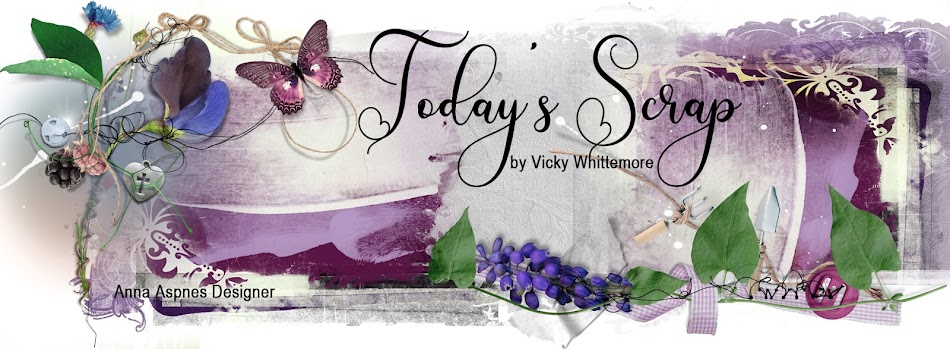
great tut - thanks Lori
ReplyDeleteGlad you enjoyed it, KatLen!
ReplyDelete